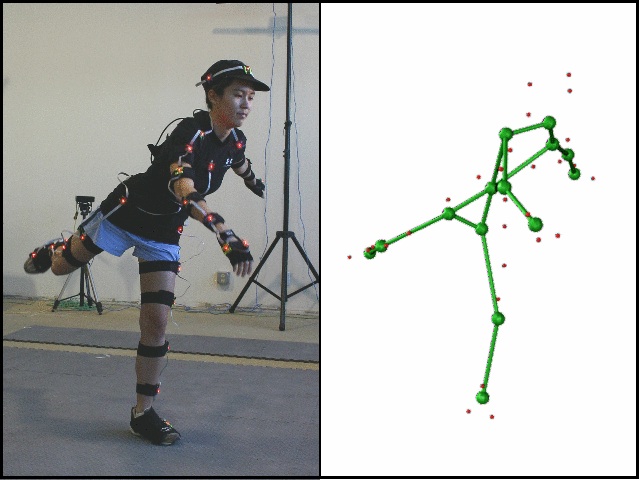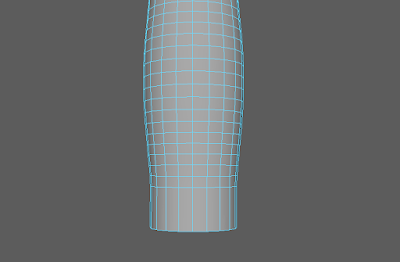It's Been A Good Year
Let's Look Back
Junior year is notorious for being one of struggle and strife, but it can also be one of learning and exploration. From Petri to Ampich-Anne, I have had many chances to look into and develop many new, more complex skills than I had the chance to last year whilst focusing on design and animation. From the trials and tribulations of
this bird to the
new realm of stop-motion I have been able to learn many things about modeling, project planning, scope, team management, rigging, and much more.
From the very start of this year we had something to do. One project I did not post directly about was a fish. (from the concept art on the left) The goal of this project was to teach us all better modeling techniques, weight painting, and some ways to animate something. It was the springboard for all the modeling and rigging know-how I was to learn throughout the rest of the year. Only now do I truly understand how vital it was that we did this particular project at the beginning of the year.
Looking back upon this fish, I can directly see how it links to what I have been able to accomplish this year. Having to draft the fish initially taught me the advantages and necessity of having an image to go off of. I have repeated this technique with both Petri and Ampich-Anne, as seen in their respective posts
Here and
Here. Next, we learned vital modeling skills which I have taken to heart with every other 3D project since. We learned a little about UV texturing (probably the least developed skill of mine) and a lot about rigging (Which was then reiterated for me with, yet again, Petri). Each of these skills was learned more though trial and error than direct instruction. Nothing teaches you to plan ahead like having to redo the same steps ten times over due to a lack of forethought. Technically, I feel far more confident in modeling ad rigging than I did before. I feel familiar enough with Maya now as so that I can envision exactly how I intend to pul life out each and every pre-generated shape. (Maybe next year I should practice straying from those...)
 |
| A dramatic scene from this year's group project |
Beyond those technical skills, this year has given me more vital practice in working with others. All but the stop motion project this year were my solitary ideas and solitary efforts. For me, working with those of differing skills and mindsets is a whole other ballpark of difficulty. Not to say I am introverted to the point where it hides my working: I'm not. Rather, I walk a fine line between wanting everything to go my way and wanting to sit back and watch things unfold. I generally lean towards the fist kind, however, when I have not worked with all the people involved before (and even then my trust only goes so far until I have seen them preform). I feel that this project was the most successful diplomatically for me, as I followed the mantra "If you think you can do it better than the person, you are assigning them to the wrong job". After the cooperative creative process, I was semi-burdened with the task of assigning jobs to people. Many were first picks for certain tasks like set building and model moving, but I often found it difficult to entrust some of the smaller things to others, even if it meant a mountain of extra work for myself. This is something I surely need to work on.

This industry is an industry of people, and it is nearly impossible to go into it without expecting to have to compromise and work with new people along the way. I must find and embrace my strength soon, so I can refine it and combine it with the strengths of others to make a truly skillful work. Last year was a jack of all trades, but really skillful at nothing in particular beyond concept art. That is still something I feel I excel at more than most, and I want to use the skills I have and will gain to be able to both create concepts that can be feasibly executed in these programs and to be able to execute them myself in the way I envision them.

Looking back at all I have done, I don't think I would honestly change anything. Every project messed up, every minute wasted, showed me countless ways that I could improve myself and my project workflow. I was not as productive as I could have been mid-year, but I learned from that, in hindsight, how I could manage my time better. If I had to change something, it would be watching more tutorials before diving into something new. Maybe, if I did that, I wouldn't have to redo as much.
All thing considered, I feel this has been my most beneficial year in e-Communication to date. I have had the rare chance to explore a field that I am interested in pursuing as a career this early in my life. To me, it's best to dip your foot into the ocean of possible careers as soon as possible, as to minimize time wasted pursuing something that you turn out to hate. Maybe that causes me to put too much pressure on my early decisions, but I suppose we'll see how that directs me in the future.
I hope to keep up my posts a little more this summer, but in the meantime, this will be my school-end farewell!